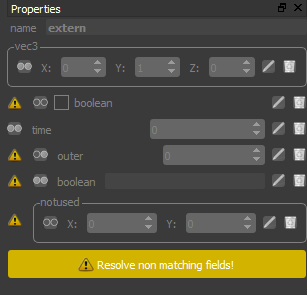Main menu
You are here
Proto Property View
The Proto Property View shows all fields of a Proto Interface. In the Proto Property View you can change the default field values of the selected Proto Interface and add, edit or delete fields. This View is in functionality similar to the Script Property View. To add or modify fields of the interface please take a look into Script Property View in sections:
To open the Proto Property View deselect everything and instead of the
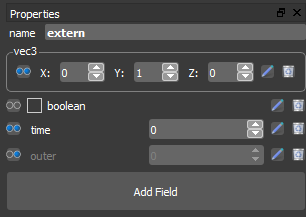
During loading and modification the program will check if the Proto Interface is matching the connected field types. If an issue occur the interface will be locked and a button is displayed.
Clicking on the Resolve non matching fields! will auto resolve the field types in the interface according to the internal connected fields. This may cause changes to the already instantiated proto nodes in the main scene and break connected routes.
This behaviour is explained in Broken Connections