Main menu
You are here
File
With the File menu
you can open, save and export your scene. Also can create new scenes.
At the bottom of the File menu
the recent file list is located. With the recent file list you can quik open
your 5 last edited scenes.
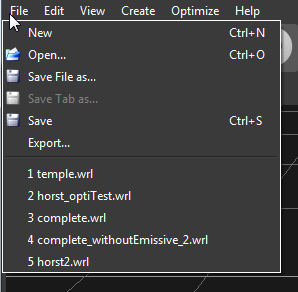
New creates a new scene. Your current scene will be resetted. If your current scene is not empty BS Content Studio will ask you for saving your current scene.
Open loads a scene from your hard disk.
You can open following file formats:
- BS Proj - BS Content Studio native file format (*.bsprj)
- VRML 2.0 - Virtual Reality Modeling Language (*.wrl, *.wrl.gz, *.wrz, *.bxwrl, *.bswrl)
- X3D - Extensible 3D (*.x3d, *.x3dv, *.x3dvz)
- X3DB - X3D Binary (*.x3db)
- STL - Standard Tessellation Language (*.stl)
- Wavefront OBJ - (*.obj)
Save File as... stores
your scene on your hard disk.
You can save in following file formats:
- BS Proj - BS Content Studio native file format (*.bsprj)
- VRML 2.0 - Virtual Reality Modeling Language (*.wrl)
- X3D - Extensible 3D (*.x3d, *.xml)
- X3DB - X3D Binary (*.x3db)
- X3DV - (*.x3dv)
- X3DOM - (*.x3dom)
- Wavefront OBJ - (*.obj)
Save Tab as... will save your current isolated objects to a file. Objects of the Main View will not be saved. Save Tab as... will only be available if you have isolated an 3D object and the isolate view is the active view.
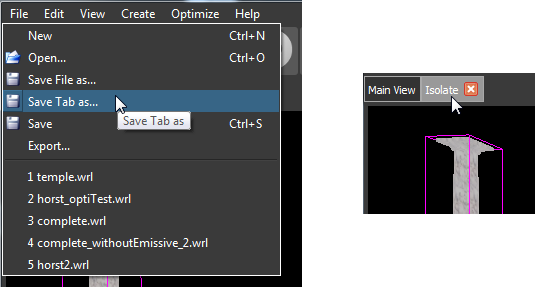
More information about Isolate Selection
Save will overwrite your current project file.
Export will export your project into different file formats.
