Main menu
You are here
Export Tutorial
This Tutorial shows you how to export your project into different file formats.
Click on File in the top left and choose Export.
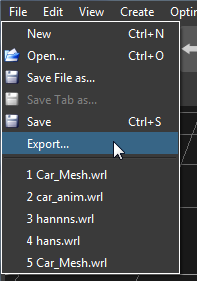
Open Export Dialog
Choose your output folder by writing into the edit line or select your folder by using the Browse button
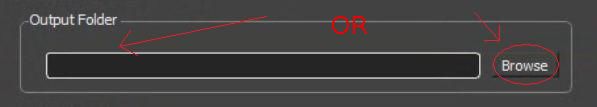
Define output folder
Select your required file format(WRL, X3D, X3DB(binary), X3DOM or STL) and press OK
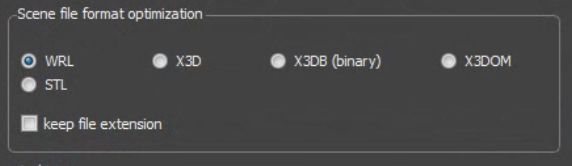
Export Dialog
The output file is in your defined export folder
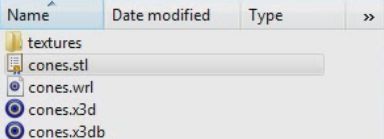
Exported file
